Cricut cutting machines are one of the best things that happened to crafters. Other than crafters, fashion designers also use them as DIY crafters. To unlock your full creative potential, you want to get the best Software for Cricut. The right Software will transform your Cricut machine into a full-fledged crafting machine. But as there is so much design software on the market, it can be very challenging to choose one. We have compiled a list of Software for Cricut to help you find the right one.
Design Space
Design Space is a free software by Cricut compatible with all Cricut die-cutting machines. Its user-friendly interface and design tools allow you to create projects from the ground. Design Space has a selection of free templates, fonts, and pre-made designs called cartridges. The app is compatible with various smart devices such as desktops, laptops, mobile devices, and tablets. It’s explicitly calibrated for all of Cricut’s machines and accessories.
You won’t have any problem pairing the app with your Cricut machine. Some of its features you won’t find in any other app. Most templates, fonts, and designs are free, but many of the best fonts, designs, and templates are locked behind a subscription wall. You will access over 200,000 images, over 700 fonts, and thousands of pre-made projects for $9.99 monthly. You will still need to pay for licensed images, even with a subscription.
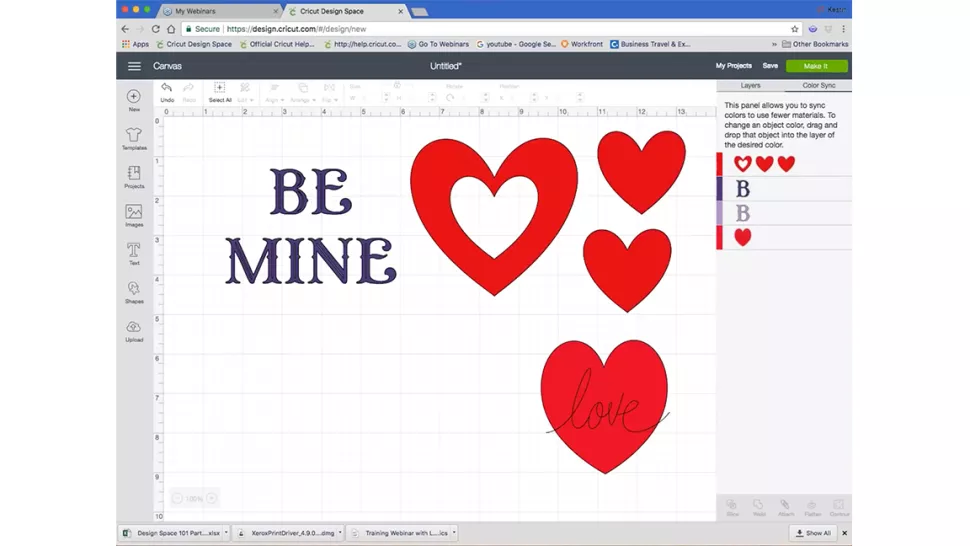
Adobe Photoshop
Photoshop is considered the industry standard for image editing and graphic design. One of its major highlights is its vast array of tools to help users easily achieve their desired results. Professional designers use the Software for retouching photographs. It is also quite good at vector art, making it an excellent tool to add to your Cricut arsenal.
Photoshop helps users to create detailed designs and utilize images that other Software cannot. You can use layers from simple elements to build complex designs. Various tools are available for drawing imaginable shapes, lines, and curves to create any design. It isn’t the most affordable Software, but its features are hard to beat.
Adobe Illustrator
Illustrator by Adobe is the best Software for professional graphic designers and artists. It is beginner-friendly and offers extensive toolkits to design text, shapes, and symbols. If you struggle to figure out how to use these toolkits, check out the best Adobe Illustrator tutorials. There is no limit you can achieve with this Software, and with the countless Adobe illustrator plugins, you can expand the capabilities of your Software. The Software has much to do besides its support for cricut Design Space. If you are willing to pay for an app that helps you reach your true potential as a crafter or artist, then Adobe Illustrator is the best fit.
Inkscape
Inkscape is often considered a free alternative to Adobe Illustrator, which can work with raster and vector images. It is the best open-source Software for Cricut that you can use for cutting vinyl and paper. The vector graphics editor lets you use various tools like paths and shapes to create your designs. It also features handy tools such as object grouping and drawing, including layers, shapes, calligraphy, pencil, and pen tools.
Inkscape boasts a simple interface that is perfectly suitable for beginners. It uses SVG as its primary file type, making it easy to move between different design programs. This type of file can easily be sent over to Design Space. The program can even run on low-end laptops and tablets, making it the best Software for Cricut. However, it is prone to lagging if given a heavy task.
Canva
Canva is a popular platform that allows you to create beautiful designs from the ground or pre-made templates. It can help you with lettering and stickers. Design Space makes it a bit tricky to work with a selection of fonts and texts, as you have to work with each one individually, and that is where Canva excels. Canva makes this process much smoother; it supports hundreds of free fonts that can be used to create projects. Even the free version of Canva offers a great selection of images.
Canva is not helpful for creating designs from scratch, but it’s perfect for designing your own typeface, catchy logos, and fonts. You can also upload your fonts if available on Google Fonts or Typekit. To help you create stickers, Canva provides various pre-made templates and an AutoSticker feature. Anyone without design experience can use this feature to create custom stickers quickly and easily. You can use Canva along with Cricut and Design Space for larger projects such as quilt or bedding designs and to create eye-catching t-shirt designs.
CorelDraw
CorelDraw is one of the best Cricut Software for creating vector art, including 3D modeling and animation. It was originally designed as a rival to Adobe Illustrator. They both have excellent vectorization, and there is a slight difference in price and function. But with CorelDraw, you can either pay an up-front fee or join monthly. They are so popular that graphic designers and marketing professionals are split between two camps: Adobe Illustrator and CorelDRAW.
Corel Draw lets you create your designs from scratch, or you can customize an existing one. You will have access to hundreds of predesigned templates ranging from floral designs to geometric patterns. You can download plugins specifically designed for cutting machines, including Cricut.

Frequently Asked Questions (FAQs)
What is the best budget software for Apple devices?
Amandine is the best budget software compatible with MacOS, iPad, and iPhone. It is easy to access and user-friendly, ideal for experienced and amateur graphic designers. It’s a great tool for creating illustrations, logo printing, graphic designs, and T-shirt patterns. Amandine can export JPG, PNG, SVG, PDF, and TIFF files. Its macOS version will cost $19.99, and its iPhone/iPad version will cost $9.99.
What is the best Software for Cricut?
The answer to this question depends on your needs. Adobe Illustrator is the best option for experienced or professional graphic designers since it is flexible and powerful. However, if you are a beginner looking for a free alternative to Adobe Illustrator, Inkscape is your best option. And if you choose to use Design Space, it works fine for simple designs.
What is the best alternative to Design Space?
Sure Cuts a Lot, or SCAL, is a free, standalone computer program compatible with Windows and macOS. It’s the best alternative to Design Space which is easy to use and comes with many powerful features, including a built-in image editor, layers, templates, and more. SCAL and SCAL Pro are two versions of SCAL. Its paid version is available at a fraction of the cost of Design Space, and its free version includes most of the functionality of its paid version.